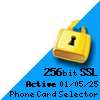Why Use A Calling Card?
Calling cards are a service that allows you to call nationally and internationally at lower rates (sometimes by up to 95%) offered by large telecommunications providers.
This makes it especially affordable for travelers, new immigrants, pensioners, businesses or people who need to make higher volume calls that their current calling plans can’t provide.
In this calling card guide, you’ll learn how to make cheap international calls as well as how to shop smart so you don’t pay hidden fees.
Buy The “Right” Calling Card
The first step is to select the right calling card for your needs.
Not all cards are equal.
Some cards are region specific, that is, they provide great rates for, say Asia, but horrible rates for the UK.
Some cards are cheaper for longer calls and expensive for shorter calls.
So do you need a region-specific card or do you need something that is maybe not great but provides good enough call rates for multiple regions?
We’ll go deeper into this subject at the end of the article because choosing the right card will remove a lot of headaches for you down the track!
Should I Purchase A Physical Calling Card Or An Online Calling Card?
When it comes to purchasing a phone card you’ll have 2 options available:
- Physical calling cards typically bought from a newsagent or supermarket
- Online calling cards purchased from a digital retailer
Generally speaking, older customers who have used physical in the past will likely stick to the physical card but it doesn’t matter which type you go with since they actually work in the same way.
Most consumers now tend to go with online cards since you can be making calls in minutes from when you purchase.

Step 1: Dial The Access Number
What is an access number?
An access number is a special toll free or local number and it will be the first number you call.
Once you call this number you will be given automatic prompts guiding you along a few steps until you are connected to the person you want to speak with.
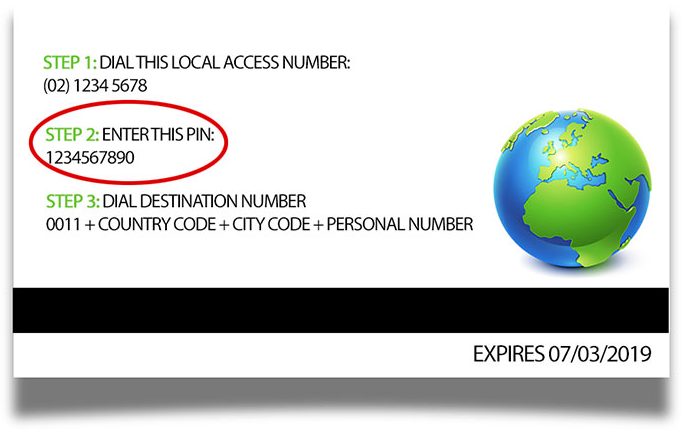
Step 2: Enter Your PIN Number
The PIN number (Personal Identification Number) is assigned to every calling card.
It holds information like your account details and also the balance available on the phone card.
When you call the local access number the first prompt will ask you to enter your special PIN.
If you purchased a physical card it will be displayed on the back.
If you purchased an online phone card then the PIN can be found on your confirmation of purchase email inside your inbox.
Yes, every time you want to make a call you will need to enter in this PIN number.
Don’t Want To Enter In Your PIN Every Time? Try This…
Setup PIN-less dialing.
The bonus to having an online card is that you can ask for PIN-less dialing which means that you won’t need to enter in your PIN number every time you want to make a call.
Every time you want to make a call, the call management system will recognise your phone number and enter the PIN number in for you.

Step 3: Dial The Destination Number
Finally, you’ll be asked to enter in the destination number of the person you wish to speak with.
If you are calling to a mobile number you will need to follow this sequence:
- Exit code (tells the system you’re making an international call)
- Country code
- Mobile network number
- Personal number
For example, if I’m looking to call someone in India it would look like this: 0011 {exit code} 91 {country code} 1123456789 {personal number}
If you are calling to a fixed landline you will need to follow this sequence:
- Exit code
- Country code
- Area code
- Mobile number
If I’m looking to call someone in India it would look like this: 0011 {exit code} 91 {country code} 80 {area code} 1234567 {mobile mobile number}
Tip: How To Skip All Of These Steps For Easy Calling
You already know that you can set yourself up for PIN-less dialing which automates one of the 3 steps which by itself is good.
But if you’re calling from a mobile phone there is an even easier way to automate the entire process by programming these steps into your phone!
Step 1: Open up your contacts
Step 2: Create a new contact and give it a unique name so you know that it is connected to your calling card for example: Mum (Calling Card)
Step 3: In the phone number section key in your:
- Local Access Number
- Pin Number
- Overseas number
With no gaps and separating each step with a comma (,) for example:
0289927200,1234567890,00116434555883
{Local Access Number} + {PIN Number} + {Overseas Number}
Step 4: Save that contact to your phone
Now whenever you want to call that person using your calling card all you need to do is select them from your contacts and hit the ‘call’ button.
Your phone will run through the entire sequence for you.